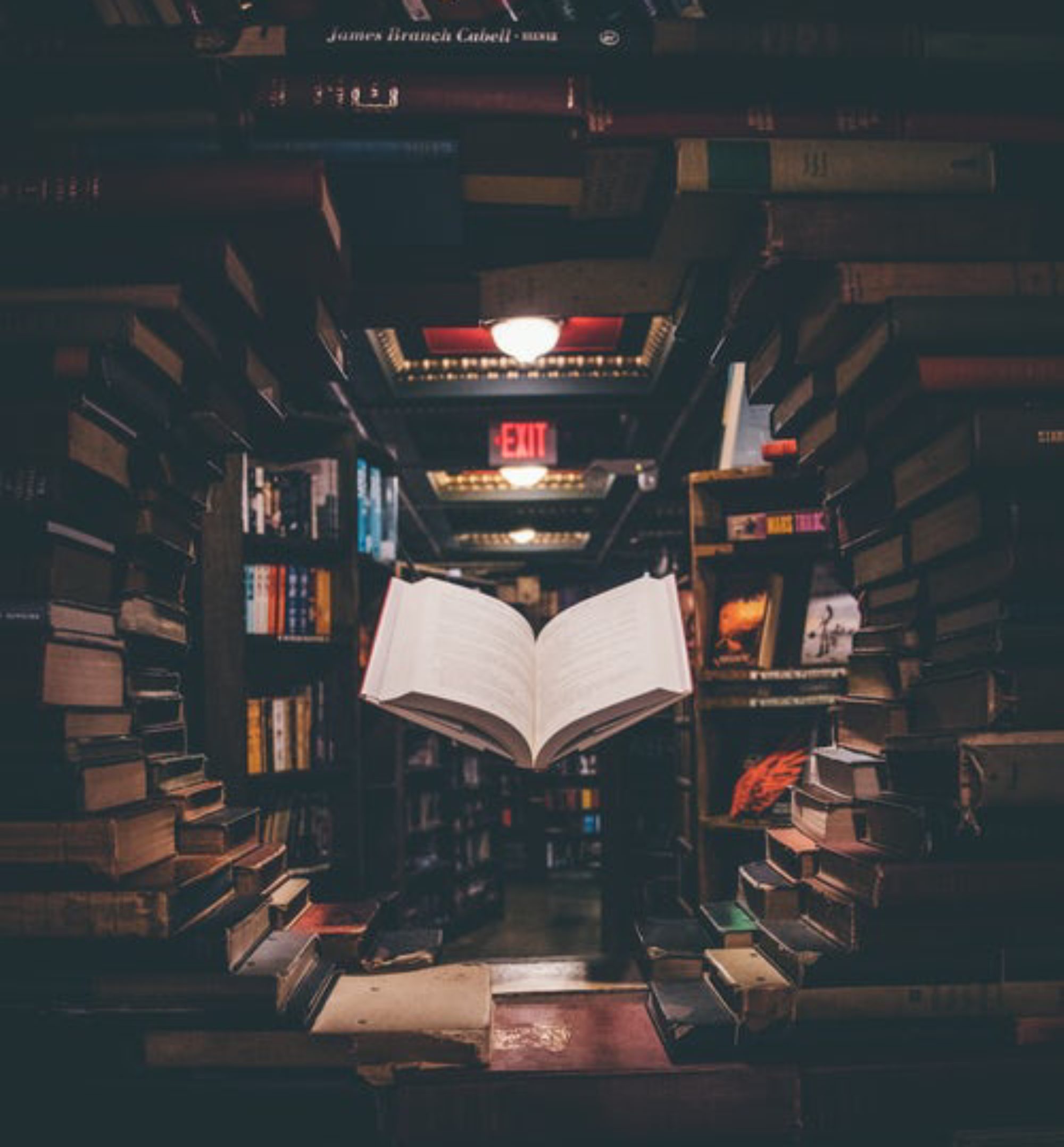WASHINGTON – On October 23, 2020, the U.S. Department of Education released a new Parent and Family Digital Learning Guide, a resource to help parents and guardians understand how digital tools can provide tailored learning opportunities, engage students with course materials, encourage creative expression, and enrich the educational experience.
“As technology continues to iterate and benefit every part of our lives, all students need more opportunities to leverage the potential of technology in education,” said U.S. Secretary of Education Betsy DeVos. “We hope families can use the information we release today as many of them are relying on technology more so than ever before and are navigating learning from home.”
Digital learning can help families and educators meet the specific needs of individual students, understand a child’s progress, and connect families and students with resources in their school community and beyond. As an increasing number of school systems implement digital learning both inside and outside of the traditional classroom, this guide demystifies digital learning for parents and empowers them to be effective advocates for high-quality digital learning.
The Parent and Family Digital Learning Guide includes guidance and best practices for caregivers around topics including:
- How to leverage flexibilities and innovations technology and digital tools provide, such as accessibility options, to meet the unique needs of every learner — including students with disabilities and English language learners.
- Simple steps parents can take to keep their children safe online and foster safe online behavior, such as accessing security features on a child’s device, keeping track of log-in information, and keeping children safe while videoconferencing. The guide also discusses the importance of digital citizenship and offers parents resources to help their child navigate online bullying or encounters with troubling content.
- How a competency-based learning approach, which measures a student’s knowledge of a subject rather than time spent on the subject, can harness technology for the benefit of students. Digital resources like online assessments, periodic check-ins, and more can update parents on their child’s learning progress, and they can provide instructional flexibility in the event of a school disruption.
- Easy-to-understand primers on major federal laws governing student privacy and safety, such as FERPA, IDEA, and COPPA.
The Parent and Family Digital Learning Guide was informed by the feedback and contributions of digital learning experts representing researchers, parents, educators, and school leaders, as well as Digital Promise and Learning Heroes. This publication is the first in a series that will ultimately provide digital learning knowledge and resources to educators and school leaders in addition to parents and students.
The guide can be viewed here.